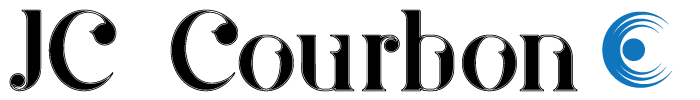Tips For Packing Your Computer For A Move
SharePreparing your desktop computer for a move is vital to ensure that it doesn't get damaged on transit. By learning how to package your computer and other accessories with the most care, you can ensure that you have peace of mind come moving day. Read on for simple pointers on how to prepare your computer for a move.
Back up and pack accessories
For starters, you need to back up your computer files so as to prevent losing valuable information should your computer sustain damage during the move. Be sure to copy your work files, financial and personal documents, pictures, research files, and anything else of value onto an external drive which you will keep in a separate box from your computer.
Next, disconnect all cables attached to the computer tower and monitor and fold them carefully. It is wise to secure the cables to avoid tangling and to place them in a large plastic bag. Be sure to disconnect the power cables early on to give the computer and monitor ample time to cool before packing them. You can then wrap the computer mouse, keyboard, speakers, webcam and other accessories in bubble wrap.
Pack the computer monitor and tower
To prevent collision damage during transit, wrap the computer tower in bubble wrap and then place it upright in the original box you purchased the computer in. If you don't have the original box, use a sturdy cardboard moving box and stuff it with bubble wrap on all sides for extra padding to keep the computer safe and stable during transit.
Next, wrap the monitor with bubble wrap or crumbled newspaper as well and place it in the box containing the tower with the screen facing an inside wall of the box. For added stability and padding, stuff any gaps between the monitor, tower, and box walls with crumbled newspaper and place a layer of bubble wrap on top of the box for added cushion. Finally, place the pre-packed cables and accessories on top of the monitor and tower and then tape and label the box.
Pack the printer
The first step while packing your printer is to disconnect all cables and place them in a sealed plastic bag. You should then remove all ink and toner cartridges to prevent spillage during transit. Next, place the printer in its original packaging and seal the box with duct tape.
If you don't have the original packaging, use a sturdy moving box and stuff the sides with crumbled newspaper to give the printer cushioning and stability during the move.